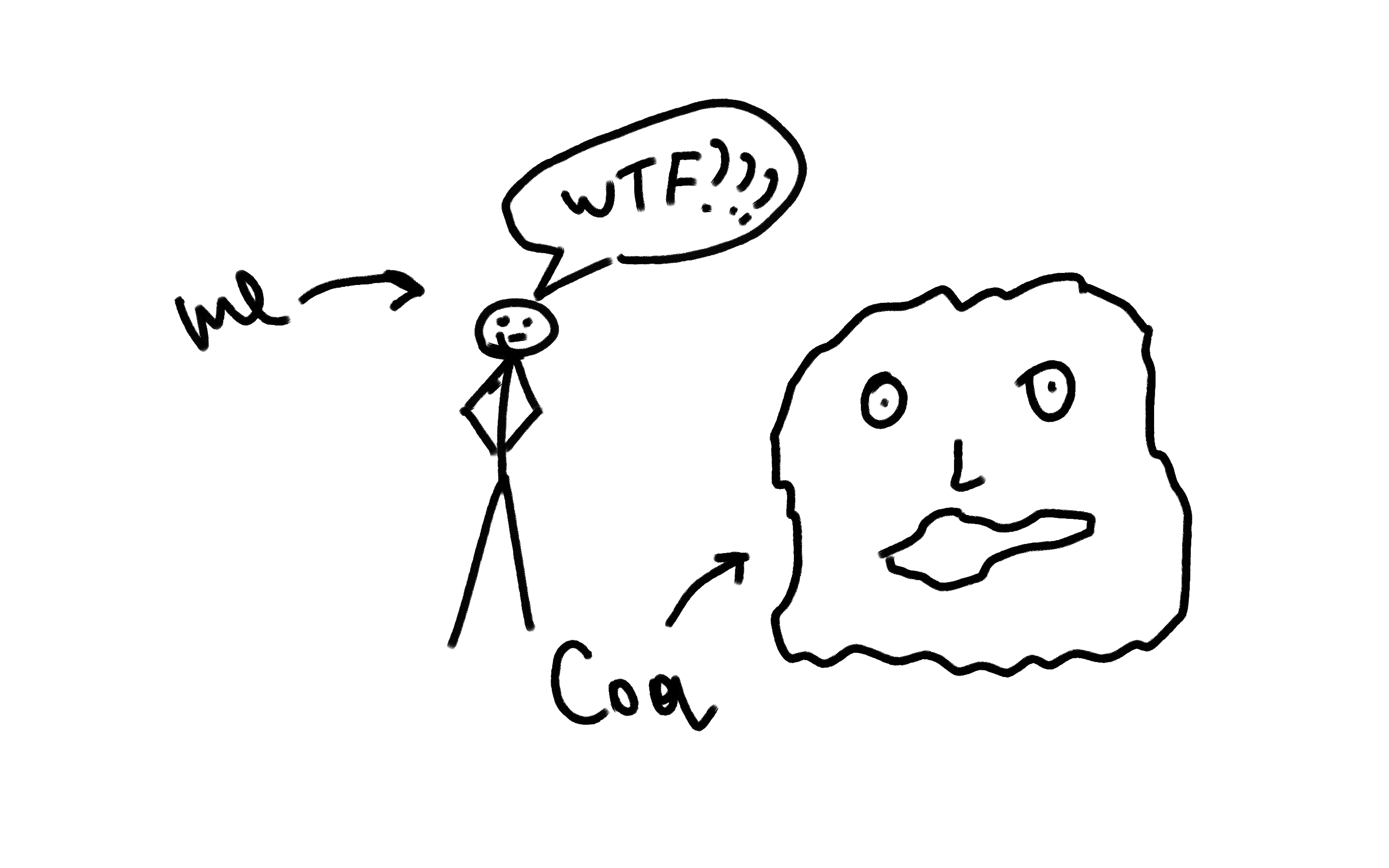
First of all, this is a guide for macOS users. I’m sorry: I am physically unable to create a manual for other operating systems.
Disclaimer – I hope you know what homebrew is.
First step
We have to install coq on our machine. Best way to do it – opam. I didn’t even know about it until I had to contact Coq, btw. Let’s install it.
brew install opam
Second step
Getting the Coq (not funny).
opam install coq
Third step
Coq code writing environment. We have several options here.
- The first is CoqIDE, a terrible choice, we won’t make it.
- The second is Emacs and its ProofGeneral. Not a bad choice, we’ll look at how to set it up.
- The Final one is Visual Studio Code and its VSCoq. Good one too. My personal choice is Visual Studio Code.
Let’s start with Emacs.
brew install emacs- Install.touch ~/.emacs- Create a configuration file.vi ~/.emacs- Open configuration file.- Paste this
(load "~/.emacs.d/lisp/PG/generic/proof-site") (setq exec-path (append exec-path '("/usr/local/bin"))) # here you just have to call `which coqtop` and get the path. (custom-set-variables '(coq-prog-name "PATH/TO/coqtop") '(proof-three-window-enable t)) - Google.com to find out how to get out of VIM.
- Restart a terminal.
You’re ready to go.
Visual Studio Code
- Install Visual Studio Code
- Install VSCoq plugin
- Execute
which coqctopand copy the path without/coqtopat the end of the path. - Open settings of VSCode and set
"coqtop.binPath": "path/from/previos/step", - Restart the VSCode.
You’re ready to go
Congrats!
Now you can be that guy.

If you find a mistake or just want to ask a question, write in the comments!